Boosting Your Low Cardio Fitness Apple Watch Tips and Tricks

Low Cardio Fitness Apple Watch – Hey there, fitness friend! Feeling a bit winded lately?
Your Apple Watch might be trying to tell you something.
If you’ve seen that “Low Cardio Fitness” notification, don’t panic.
We’ve all been there, and I’m here to help you turn things around.
Let’s examine low cardio fitness and how your trusty Apple Watch can help you improve it.
What is Cardio Fitness Anyway?
Before jumping in, let’s break down what cardio fitness means.
Cardio, or cardiovascular fitness, measures how well your body can supply oxygen to your muscles during exercise.
The better your cardio fitness, the more efficiently your heart and lungs work together.
This means you can exercise longer and harder without getting tired.
How Does Apple Watch Measure Cardio Fitness?
Your Apple Watch is pretty innovative when it comes to tracking your health.
It uses a metric called VO2 max to estimate your cardio fitness level.
Your body’s maximum oxygen consumption during vigorous activity is your VO2 max.
The watch estimates this based on your heart rate during outdoor walks, runs, or hikes.
It also considers your age, gender, weight, and other factors.
Understanding the “Low Cardio Fitness” Notification
If your Apple Watch tells you your cardio fitness is low, your estimated VO2 max is lower than average for your age and gender.
This doesn’t mean you’re unhealthy but suggests room for improvement.
Think of it as your watch giving you a friendly nudge to step up your fitness game.
Why Should You Care About Cardio Fitness?
Improving your cardio fitness isn’t just about making your watch happy.
It comes with some profound health benefits:
- Lower risk of heart disease
- Better endurance for daily activities
- Improved mood and mental health
- Better sleep quality
- Increased energy levels
Sounds pretty good.
How to Improve Your Cardio Fitness with Apple Watch

Now, let’s get to the good stuff. Here’s how you can use your Apple Watch to boost that cardio fitness level:
1. Set Realistic Goals
Use the Fitness app to set achievable goals.
Start small and gradually increase your targets.
This helps build consistency and prevents burnout.
2. Close Those Rings
The Activity rings on your watch are there for a reason.
Close all three rings (Move, Exercise, Stand) daily.
It’s a simple way to ensure you’re moving enough.
3. Use Workout Apps
Your Apple Watch comes with a built-in Workout app.
Use it to track different types of cardio exercises:
- Outdoor walks
- Runs
- Cycling
- Swimming (if you have a water-resistant model)
The more data your watch collects, its fitness estimates become more accurate.
4. Try Interval Training
High-Intensity Interval Training (HIIT) is excellent for improving cardio fitness.
Use the HIIT workout option on your watch to guide you through intense bursts of exercise followed by rest periods.
5. Join Challenges
Apple Watch offers monthly challenges and achievements.
Participating in these can be a fun way to stay motivated and push yourself.
6. Use the Breathe App
Don’t forget about recovery!
You may practice deep breathing techniques using the Breathe app, which can help reduce stress and enhance heart health in general.
7. Monitor Your Progress
Regularly check your cardio fitness levels in the Health app.
Maintaining your momentum can be significantly aided by observing your progress.
Tips for Beginners
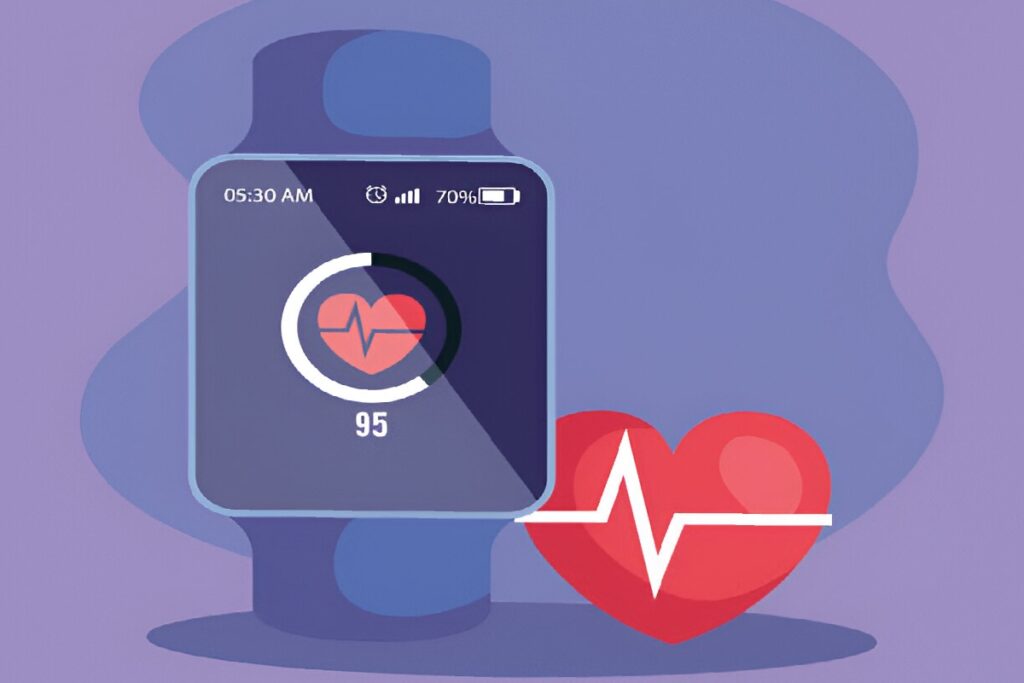
If you’re new to fitness or getting back into it after a break, here are some tips:
- Start slow: Even a 10-minute walk counts
- Be consistent: Aim for regular activity rather than intense but infrequent workouts
- Listen to your body: Push yourself, but don’t overdo it
- Stay hydrated: Your Apple Watch can remind you to drink water
- Get enough sleep: Use the Sleep tracking feature to ensure you’re well-rested
Remember, improving cardio fitness is a journey, not a race.
Common Mistakes to Avoid
When trying to improve your cardio fitness, watch out for these pitfalls:
- Doing too much too soon
- Ignoring rest days
- Not varying your workouts
- Focusing only on cardio and neglecting strength training
- Overlooking proper nutrition
A balanced approach is critical to sustainable fitness improvement.
Beyond the Watch: Lifestyle Factors
While your Apple Watch is a great tool, remember that overall lifestyle plays a massive role in cardio fitness.
Consider these factors:
- Diet: Fuel your body with nutritious foods
- Sleep: Aim for 7-9 hours per night
- Stress management: Try meditation or yoga
- Be active all day long. Go upstairs or for a stroll while on the phone.
Your watch can help track some of these, but others are up to you.
When to Consult a Doctor
If you consistently see low cardio fitness levels despite your efforts, it might be time to talk to a healthcare professional.
In addition to offering tailored recommendations, they can rule out any underlying health conditions.
The Future of Fitness Tracking
Apple is constantly updating its fitness tracking capabilities.
Watch for new features that could help you on your fitness journey.
Who knows what excellent new tools we’ll have in the future?
FAQs
Q: How often does Apple Watch update cardio fitness levels?
A: It updates after each outdoor walk, run, or hike of at least 20 minutes.
Q: Can I improve my cardio fitness without running?
A: Absolutely! Any activity that increases your heart rate can help, like brisk walking, cycling, or swimming.
Q: Is low cardio fitness dangerous?
A: While not immediately dangerous, improving your cardio fitness can lower your risk of various health issues.
Q: How long does it take to see improvements in cardio fitness?
A: It varies, but many people start seeing improvements within 4-6 weeks of consistent exercise.
Q: Can cardio fitness levels fluctuate?
A: Yes, factors like sleep, stress, and recent activity can cause short-term fluctuations.
Wrapping Up
Remember, your Apple Watch is a tool to help you on your fitness journey, not judge you.
Use it as a guide and motivator, but don’t stress too much about the numbers.
Most importantly, you’re moving and taking steps to improve your health.
Every little bit counts, so celebrate your progress, no matter how small.
Keep moving, stay consistent, and before you know it, you’ll wave goodbye to that “Low Cardio Fitness” notification.
You’ve got this!
